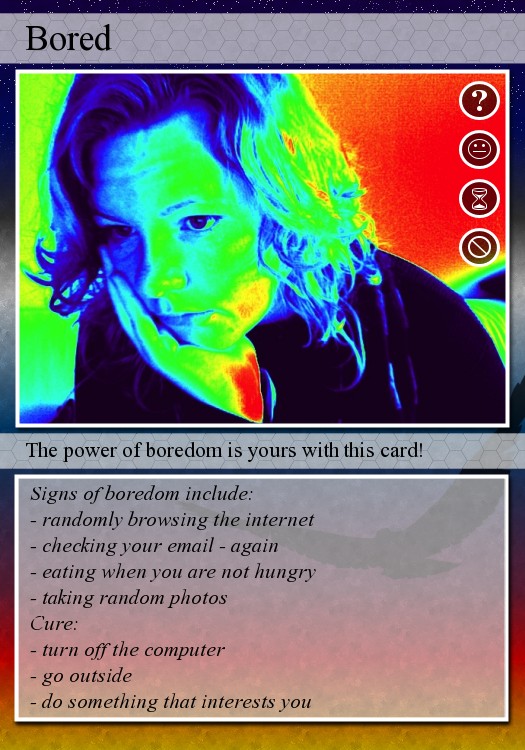
Trading Card Maker is an application by FD’s Flickr Toys. First, if you are not aware of it, Flickr is a free online photo hosting service which allows you to tag photos with information that describes them, and many other features, which are better described here.
For a step by step tutorial on how to create your trading card, go to http://misshampson.googlepages.com/tradingcard.
Trading Card Maker allows you to create the face of a trading card, and they provide an image with a Flickr logo for the back of the card. Choose an image, select a background, add some text and icons and there you have it. You do NOT need to be using an online photo hosting service, as you can upload photos to the site.
You may decide - especially if you are doing this as a class project that you want to design a back that reflects your project. You can create an image and scan it, or create an image with the computer. I would recommend printing the face of the card on photo paper and the back on heavier stock. Glue the back on the photo paper, and hey presto! Trading cards! You could also print both sides on heavy card and laminate them.
Whatever you end up doing, have fun with it! This is a great tool for a wide variety of age groups, and provides a possibility for learners to engage in the content in an innovative way, at the same time as acquiring and using ICT skills.
I like this concept because it is a tool that you can adapt to your needs, and to a wide variety of abilities and age levels. I think it is a really great idea, because it can help learners put knowledge to use in very fun and hands-on ways, and allows you to create something that is very personal and unique.
If you want to play around and try it out yourself, FIRST make sure you have located the images you want to use. Then click on the link. Really. It will save you some time and frustration!
Trading Card Maker site
Tutorial
No comments:
Post a Comment